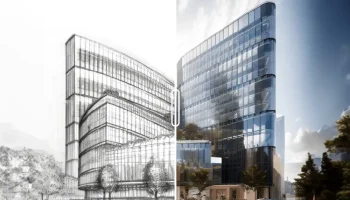AI - An Assistant, Not a Replacement
In the world of architecture, AI tools have revolutionized the design process, providing architects with faster and more efficient ways to approach their projects. Use AI to design floor plans, allowing it to handle repetitive and technical tasks, freeing up time for architects to focus on creativity, vision, and execution.
However, it’s essential to remember that these tools are just that: tools.
Architects remain the primary decision-makers, guiding the design process with their expertise and insight.
AI can sketch the lines, but the architect gives them meaning.
I. Why Use AI to Design Floor Plans?
Using AI to create floor plans brings numerous advantages, making it an invaluable addition to the architect’s toolkit:
- Time Efficiency: AI enables the rapid generation of layouts, perfect for the initial stages of a project where ideas must flow quickly.
- Precision: By leveraging data-driven insights, AI ensures technical constraints like dimensions and zoning regulations are adhered to seamlessly.
- Enhanced Creativity: With AI generators, architects can explore innovative designs and alternative solutions that might not have emerged through traditional methods.
- Improved Collaboration: AI helps visualize ideas, streamlining communication with clients and stakeholders.
- Sustainability: Many AI tools integrate energy-efficient options, supporting sustainable design practices.
By freeing up time and managing technical complexities, architects can focus more on strategy, aesthetics, and creativity.
Efficiency is doing things right; creativity is doing the right things – AI gives you time for both.
II. How Does AI Work to Design Floor Plans?
AI tools rely on machine learning algorithms and extensive design databases to craft layouts tailored to user input. The process typically involves:
- Input Parameters: Architects provide essential details such as dimensions, usage, number of rooms, and spatial constraints.
- Algorithmic Design: The tool processes this input using its database of existing designs, finding patterns and suggesting layouts that meet the criteria.
- Optimization: AI evaluates designs based on factors like natural lighting, airflow, and circulation to suggest the most functional solutions.
- Feedback and Iteration: Architects can refine the generated designs by incorporating additional insights or preferences.
Think of AI as a junior designer offering multiple drafts based on your ideas, but it’s still up to you to refine them for the final masterpiece.
AI drafts possibilities; the architect crafts reality.
III. Best Tools to Use AI to Design Floor Plans
1. Finch
Finch is an intuitive AI tool tailored for architects seeking quick, modular solutions for floor plan design. It emphasizes spatial efficiency and circulation, making it ideal for dynamic layouts. With its user-friendly interface, Finch is perfect for concept-stage designs. Key features include:
- Dynamic Parametric Algorithms: Adapts layouts to user-defined inputs like room count and space constraints.
- Circulation Flow Optimization: Enhances occupant movement and space ergonomics.
- Natural Lighting Analysis: Adjusts layouts to maximize daylighting and energy savings.
- BIM Integration: Export directly to tools like Revit.
Finch is a versatile choice for architects aiming to streamline design iterations while maintaining creative flexibility.
2. Architechtures
Architechtures is a powerful AI tool designed for projects requiring strict regulatory compliance and energy optimization. It simplifies the design of complex layouts for multi-family buildings or urban developments. Key features include:
- Regulation Database Integration: Ensures zoning, height, and accessibility compliance.
- Energy Efficiency Simulations: Analyzes thermal insulation and solar orientation.
- Typology-Based Customization: Adapts layouts for residential, office, or mixed-use spaces.
- Advanced Interoperability: Connects seamlessly with Rhino and Grasshopper.
Architechtures is best suited for architects managing large-scale, regulation-heavy projects who value precision and efficiency.
3. ArkDesign
ArkDesign excels in real-time visualization and environmental analysis, catering to large, complex projects like campuses or commercial spaces. It offers robust tools for adapting layouts to site-specific conditions. Key features include:
- Real-Time Rendering: Visualizes lighting, airflow, and design impacts instantly.
- Environmental Data Integration: Considers winds, temperatures, and shading effects.
- Scalability for Large Projects: Handles layouts for extensive public or private developments.
- Collaborative Workflow: Enables shared, real-time model editing.
ArkDesign is an excellent choice for teams focusing on sustainability, rapid iteration, and collaboration across multidisciplinary stakeholders.
IV. The Challenges of Using AI to Design Floor Plans
While AI generators are transformative, they do have limitations. Here’s what AI cannot do:
- Contextual Nuance: AI struggles with cultural, emotional, and contextual intricacies specific to a project.
- Original Concepts: AI relies on databases, which means it cannot create designs entirely disconnected from past references.
- Regulation Interpretation: While AI can suggest compliance with standards, human oversight is required for complex regulatory adherence.
Ultimately, use AI to design Floor plan serve as a starting point, not a complete solution. The architect’s expertise remains critical to refining and adapting designs to meet project-specific needs.
AI assists; architects perfect.
V. Practical Tips to Use AI to Design Floor Plans
How to Integrate AI Into Your Design Workflow :
- Explore Multiple Tools: Test platforms like Finch, Architechtures, and ArkDesign to determine the best fit for your workflow.
- Start Simple: Use AI for initial house plan sketches, then build on them manually to add creativity and detail.
- Combine With BIM: Integrate AI-generated layouts into BIM software to streamline the transition from conceptual to detailed design.
- Iterate Often: Treat AI outputs as flexible suggestions, not rigid solutions. Iterate and refine until you achieve the desired results.
- Collaborate With AI: Share AI-generated layouts with clients or colleagues for quick feedback and improved communication.
By blending AI’s strengths with traditional methods, architects can craft efficient, precise, and creative floor plans.
AI doesn’t replace your skills – it amplifies them.
The Architect - The Master of Every Project
Use AI to design Floor plan is really powerful, but the architect remains the heart of any design process. While AI tools can accelerate workflows, optimize layouts, and spark creativity, they lack the human intuition and vision required to create truly remarkable designs.
Architects lead the charge in shaping the future of architecture by leveraging technology to enhance, not replace, their expertise. Embrace AI, but always remember: the final masterpiece belongs to you.
Technology builds the structure; the architect builds the soul.
FAQ Section
Is AI suitable for all types of floor plans?
AI works best for preliminary designs, but complex or culturally sensitive layouts may require more manual input.
How detailed are AI-generated floor plans for construction?
AI-generated layouts are typically conceptual and need refinement to meet construction standards.